HDR Express Review
After hearing a variety of good things about Unified Color's latest offering, HDR Express, I was more than excited to finally get my hands on a copy so I could check it out myself.
My hope was that this would be the first software that would successfully allow for high quality HDR with extreme simplicity.
Photomatix and HDR Efex Pro are fantastic programs, and still represent the best HDR options on the market, but I've been looking for something to recommend to beginners that isn't quite as overwhelming as those two very full featured products.
I'm happy to report that HDR Express is the closest any product has come to that goal
HDR Express Workflow
From the very beginning, HDR Express keeps things simple. You select the photos you want to merge and drag them into the box. What I like about this, is it also makes its ghost reduction styles extremely clear. It gives you the option of natural, sharp edges, or smooth edges, then provides examples of when you'd use each. Very beginner friendly.
From there simply hitting merge has you rolling. It takes about 45 on my Macbook Pro to render the image, but after that everything is extremely speedy.
Once the photos have been merged, things stay pretty simple. You select your first preset for tone-mapping that allows you to choose which range of light you want to focus on for the image.
Select next and your taken to the style presets. There aren't nearly as many as say, HDR Efex Pro, but I found the ones they did include to be actually useful (with a few exceptions.) I'm particularly impressed with the black and white preset.
By now you probably have a half decent looking image. This is where many of the other HDR software options can get a little overwhelming with tons of sliders and options. HDR Express keeps it down to 8 sliders which cover the essentials: brightness, highlights, shadows, black point, contrast, saturation, warmth, and tint.
Overall this works well, as it seems like they've compressed multiple adjustments into each slider. For instance, contrast seems to not only adjust contrast, but also strength and sharpness as well. Instead of having separate white/black levels, there is simply black. Shadows seems to also adjust clipping. And so on.
This makes it fantastic for the beginner who doesn't want to jump in to much, however may leave some perfectionists wishing for a little bit more.
Image Quality
It doesn't really matter how simple everything is if the images they produce suck. The image quality for HDR Express overall is very good.
As someone who likes control over every single little aspect of my images, I did have a little bit of trouble getting to the image to look exactly how I wanted it to – but for most casual photographers, this program gives you more than enough options to make your photos look great.
With some of my photos I had a little bit of difficulty getting the white balance correct (namely night shots). You can see this in the Photomatix comparison below.
I will say that due to the fewer options it took me much less time to process these images, so if your under a time constraint, then HDR Express really lives up to it's name, and is one of the best out there for banging out a bunch of photos.
One issue I had that proved pretty frustrating was that with a brackets the software informed me that the images were too light or dark to process. This is something I'd never seen before, and kind of surprised me given the nature of HDR. After trying to process a second time often it would work, but it was still an annoyance none the less.
Recommended?
After spending a day with HDR Express, I can definitely say that I'd recommend this software for any beginning to intermediate HDR photographers who don't want to spend hours fine tuning every single image they create. I found it to be easier to capture realistic looking images with this than it is with HDR Efex Pro, yet more difficult to get the lighting correct – mostly just due to fewer fine tuning options.
Definitely worth the $99.
Have you used HDR Express? What do you think? Let us know in the comments!
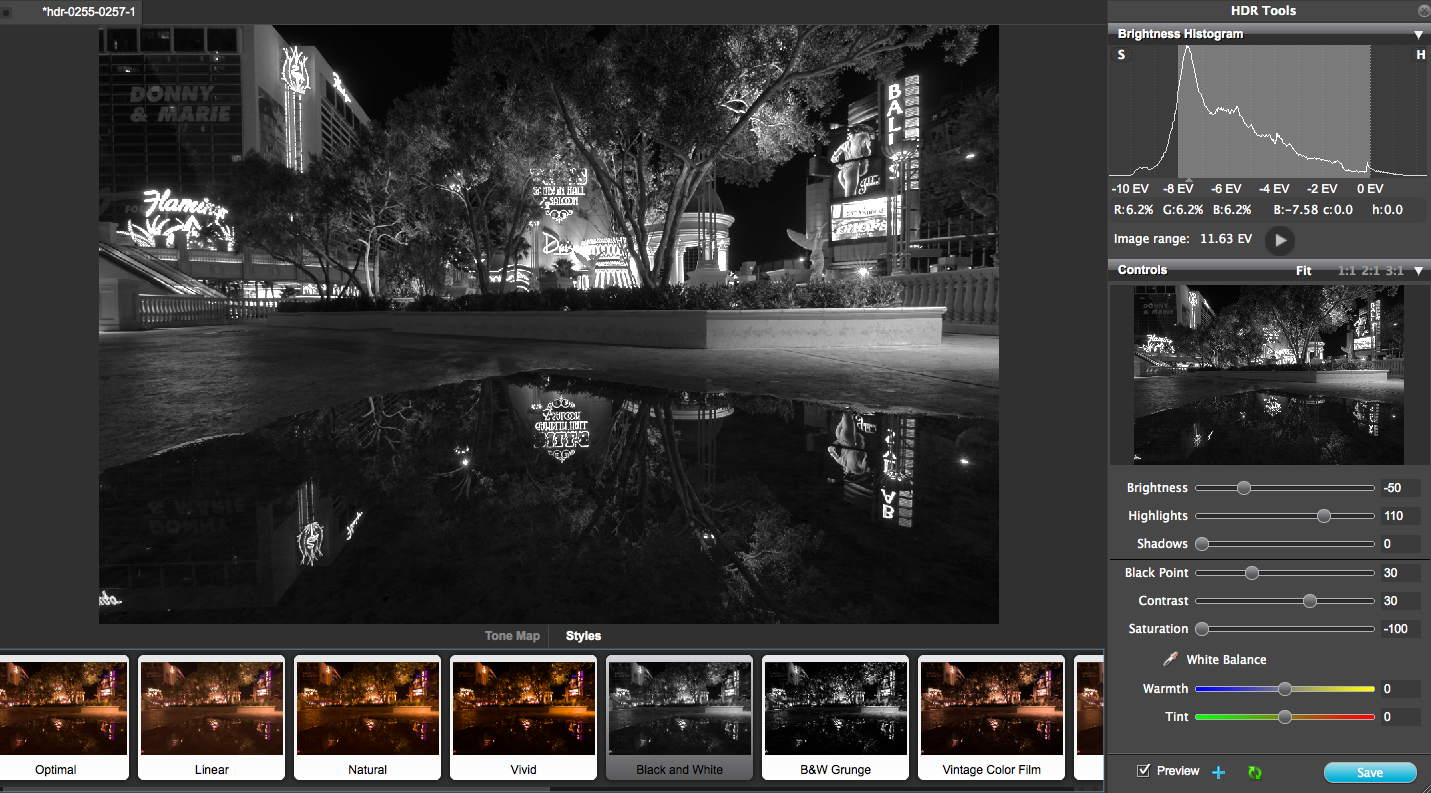


I’d be surprised to learn that Unified Color’s solution was actually easier to use than Photomatix Light. I know UC’s earlier trial version was a train wreck in usability and speed. Photomatix Light comes for free with Photomatix Pro so it would be interesting to see a comparison between the two.
I may download the trial version and give it a try. I actually preferred the Photomatix version in the cityscape shot. In the picture of the house I preferred the HDR Express version. Maybe it just comes down to another tool in ones arsenal depending on what you are trying to achieve.
Hi,
I use photomatix and found it great all round, easy for the beginner as well. and impressed with it.
But have found one as good, I was looking at you-tube and it mentioned this one, and a must to see…….. qtpfsgui.org . I found no problem down-loading and easy to use, I haven’t see everything that might be on it. All I can say to those that like to do HDR photography is to TRY IT.