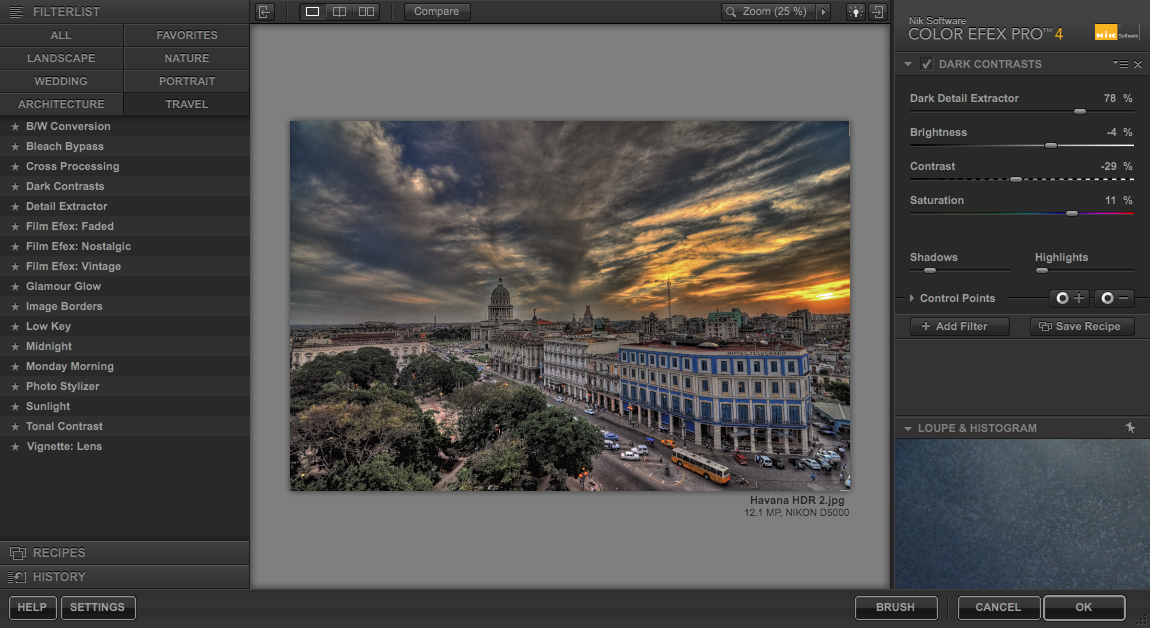
>Use the coupon code “hdrpromo15” to get 15% off Color Efex Pro and any other Nik Software.
After a couple months of using Nik Software's Color Efex Pro 4, I've gotta say, I'm pretty impressed. Personally, I don't normally do a lot of color editing. For HDR photography I'll usually use Photomatix or HDR Efex Pro to get a base image, do some minor tweaking in Photoshop and be done with it.
However, when I picked up Color Efex Pro I found myself inclined to branch out and use it on both a traditional photograph, as well as HDR. In this review, we'll look at the results of each, and determine if it's really worth it to shell out an additional $100 for the extra filter.
First Impression
I'm a big fan of Nik's flagship program HDR Efex Pro. When it comes to really thematic, dark HDR photographs I think that HEP is the best program out there. Because of my experience with this, jumping into Color Efex Pro was actually pretty easy to do.
As soon as I opened up Photoshop, I had my list of Nik plugins right there waiting for me. So within seconds of loading my first image I was good to go.
Let's take this image that was shot in the parking garage of The Cosmopolitan Hotel in Las Vegas, Nevada.

Cosmopolitan Hotel Las Vegas, Nevada
Now while this is a pretty cool photo, it doesn't do the scene justice at all. The alluring eyes and sinister nature of this scene isn't fully realized due to the bright reds – which are flat and lacking depth.
As soon as I put it into Color Efex Pro 4 however, the image took on an entirely new look.
I used the “bleach bypass” filter, to immediately darken the image as a whole, while still highlighting some of the most appealing aspects of the photos.
From there I brought the brightness down just a touch, while bumping up the saturation. This really allowed the red's in the face to pop.
I then used the contrast to determine how much of a red glow I wanted on the outside of the face, and the local contrast after that to make it even more dramatic.
The final image does a much better job of representing the true nature of this photograph, it's dark, intriguing and a perfect example of what Color Efex Pro is capable of.

Using Color Efex Pro with HDR Photos
So considering that this site is all about HDR photography – how does Color Efex Pro play into an HDR photographer's workflow?
Quite well actually.
One of the most difficult aspects of HDR photography is getting the right balance of reality vs. surrealism. Way too many people go in the direction of the latter, and the more filters and software that touches the image, the easier it is to go overboard.
This was my biggest concern with using Color Efex Pro. However after using the program to help with my HDR, I actually found it to be perfect for making subtle tweaks that couldn't quite be done with the initial processing.
In this case, I have a photograph of a car in Havana, Cuba that I love, but it was just a little too flat for what I wanted. Cuba is a pretty vibrant place, and the colors should reflect that.
By putting the image into Color Efex Pro I was able to use the tonal contrast filter to get a little more detail out of the surrounding buildings, while also bumping up the saturation just slightly enough to get the blues to pop on the car.
Don't get me wrong, this software is powerful enough to do just about anything you want with the images, but I wanted to show you a realistic example of how I'd use it in my day to day workflow, as opposed to the first image which where I used it as a creative tool.

Conclusion
After getting over my initial skepticism of Color Efex Pro 4, I've found that it's slowly moved its way into my workflow for probably 80% of the images that I edit.
It definitely suits itself best to people who like to work within Photoshop, and many HDR photographers may not find it necessary to shell out the extra money on another piece of software, however that doesn't degrade the quality of what the Nik team has put together.
It doesn't matter if I'm trying to make subtle edits to portraits or do mor exotic changes to landscape photos, Color Efex Pro is the best software of it's kind. I'm continually impressed with the updates that Nik Software puts out, and I can safely say that $100 for this is well worth the price of admission.
Use the coupon code “hdrpromo15” to get 15% off Color Efex Pro and any other Nik Software.